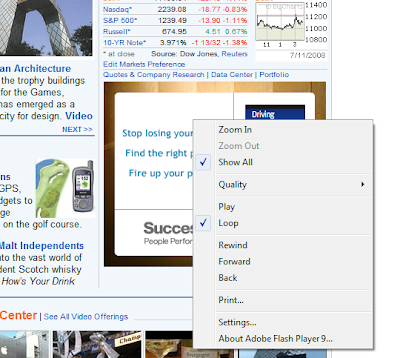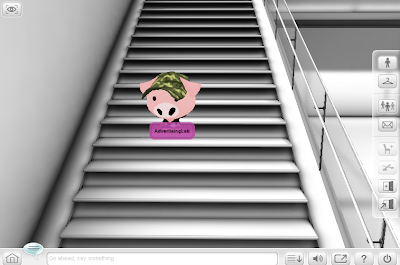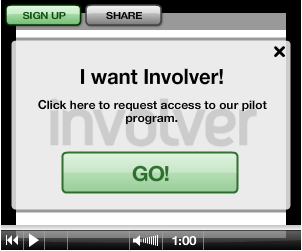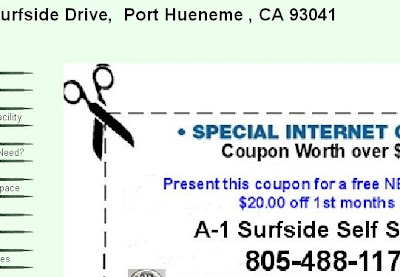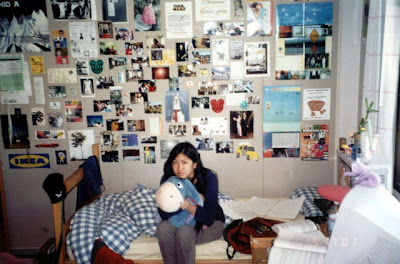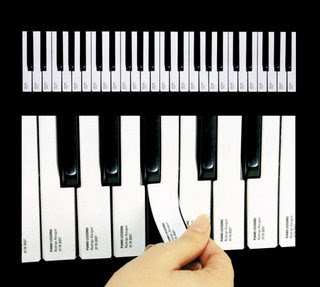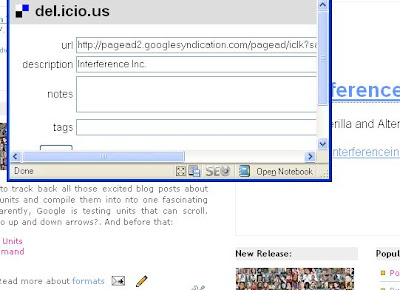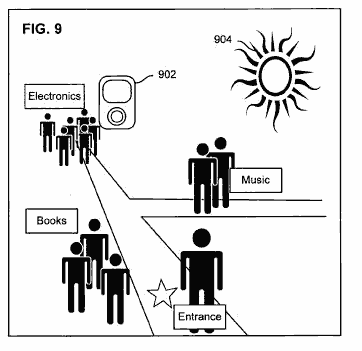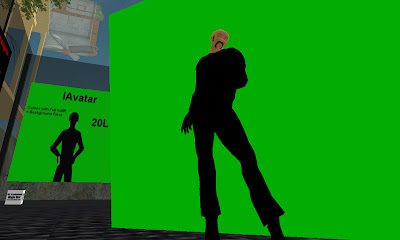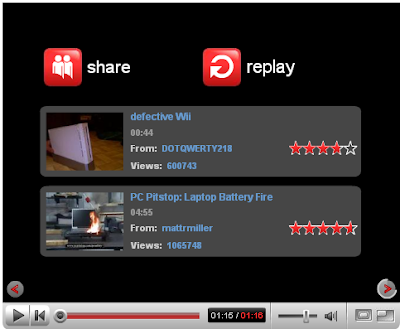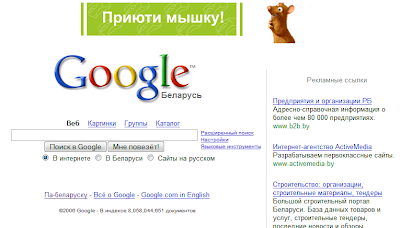Last week’s news about Rolling Stone and Men’s Health running promos where readers are invited to snap images of ads and send them in reminded me of a draft that I’ve been kicking around for a few months about bookmarkable advertising. It’s not finished or polished but, I hope, useful for something.
Also, between now and when I had first started writing this, I heard about a “grabbable” banner format offered by one of the large networks. I couldn’t find any references or samples, but if you know something, please drop me a line.
Oh, and I’m on vacation this week away from all things broadband so this blog is on autopilot.
People bookmark ads. They circle ads with red markers, cut them out, paste them on the fridge, carry them inside wallets, give ads away, put ads on the walls. Given the opportunity and a good reason, people archive, manage and retrieve ads. Naturally, it is in advertisers’ best interests to encourage this behavior because bookmarking gives the ad another chance to do its job, which is why we often see the dotted “cut here” lines around ads.
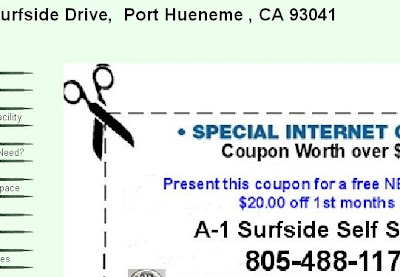
The “dotted line and scissors” bookmarking/clipping metaphor has been extended online (source).
As a theoretical side note, “bookmarking” is used loosely here and refers to any activity of storing an ad for future reference as close to its original form as possible (writing information down doesn’t count). Some activities are physical (clipping, putting away, sorting, retrieving), others are also mental (remembering where to look, creating an arrangement system, evaluating).
WHAT ADS GET BOOKMARKED?
In order to be bookmarked, an ad needs to satisfy two conditions:
1. It needs to carry a promise of some future value. Coupons are an obvious example of an ad type that gets bookmarked often. Look at how people manage their coupon collections and you will find that the complexity of some systems is as mind-boggling as Yu-Gi-Oh. Which is why there are coupon organizers for sale (do they offer coupons for coupon organizers?).
The value doesn’t have to be monetary, however; it can also be informational or social. For example, a classified ad for a plumber whose services you know you’ll need when you move in two months is more likely to be saved than an ad for a wedding dress you see a week after the event.
2. It needs to be easy to bookmark.
The problem with advertising on the web is that while the digital medium itself provides almost unlimited mechanisms for archiving, manipulating and retrieving the information, most online ads have all the fleeting properties of a TV commercial.
Let’s look at other media.
BOOKMARKING OFFLINE
Print ads are bookmarked more than any other type in part because print in general is easy to archive. You open a newspaper, see an ad you like, and you can either put the entire issue away, tear the page out, or cut out one particular ad. Print is also easy to annotate — you just write on it.
Magazine ads are bookmarked too, although often for a different reason — they are cheap and pretty dorm room decorations.
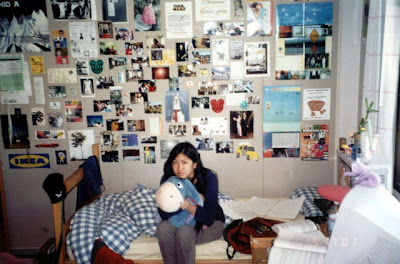
Magazine ads are bookmarked and used as wall decorations. See annotations to the original image on Flickr.
Billboards and TV ads are usually bookmarked through a secondary medium: billboards are photographed, TV commercials are DVRed. Some are saved for their social value (look what a cool billboard I have found); other purposes might have nothing to do with the ad itself and are just part of the scenery. (Billboards can also be bookmarked with cell-phones if they sport an advanced bar code.)
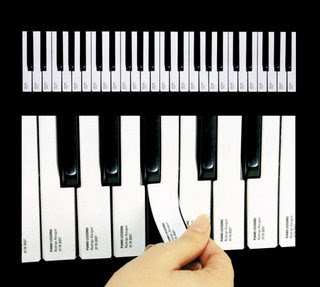
Some outdoor ads are designed to be bookmarked.
Other offline media are even harder to bookmark. External devices have been invented for bookmarking radio songs (and many have flopped); you don’t hear a lot about people bookmarking radio ads. Locations can be bookmarked through some kind of mechanism that involves a cell phone, such as mobile post-its by Siemens.
Generally, the more bookmarking options for content a particular medium provides, the easier it is to save advertising messages. Not so online.
THE WEB
Historically, the web medium has offered multiple ways of easy content archival, from copy/pasting to complex social bookmarking tools. Online ads, however, are not trivial to bookmark at all. Not only are they largely impossible to store for any extended period of time, but they are also difficult to go back to within the same user session. In 2003, Jakob Nielsen wrote:
Many a time we’ve been working on a site and noticed an interesting, relevant advertisement. This typically happens in the dead time between clicking a link to follow some item in depth and getting a refreshed page. So, we make a mental note to return and follow up on the ad. Oops, we can’t. When we go back, there is a different advertisement, breaking one of the oldest principles of interaction design: stability.
Technically, there are ways to save an online ad. You can make a screenshot of the entire page and then cut out the relevant parts, or you can save the page on your hard drive, but I haven’t met many people collecting online ads this way so that they can reference their sales message at a later date.
How to save an individual ad depends on the ad’s type and your tech savvy.
Sites that compile online coupons usually offer some way to save and group them within the site itself. These coupons are also designed to be be printed out. I don’t think I’ve ever seen a coupon-type ad on a third-party site that could be clipped from the site itself.
Image ads can be saved as regular images but will lose any link information, and the context they provide is often insufficient for the ad to be used effectively at a later date.
Flash ads, including video, can be downloaded using browser plug-ins with the link information retained, but these tools are not widespread.
Text link units are not really ads but rather pointers to ads.
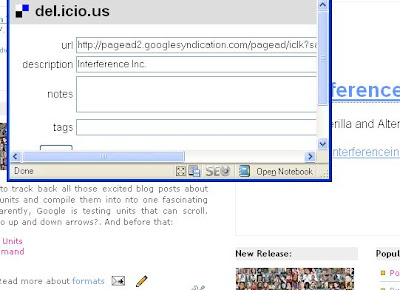
Finally, text ads can be archived, arranged and retrieved with third-party tools such as del.icio.us. This method presents a different problem — that of click fraud. Someone can easily collect a dozen of links from AdSense ads on this site and click AdLab (and perhaps the advertisers) out of this particular business. Also, after the links expire, the bookmarks will not be pointing anywhere because the ads are not archived.
WHAT IS TO BE DONE?
Advertisers could equip their ad units with a clipping mechanism — a small scissor icon that, when clicked, would produce a printer-friendly stand-alone version of the ad with extended information for future reference.
Online ad networks could offer a repository of all offers they serve and a link that says “view more offers from this vendor” or “view similar offers”.
An ad repository could be offered by ad filtering services such as AdBlock Plus, which may work out well for all parties. (See? Ad filters may turn out to be a good thing.)
… to be continued













 Post originalmente publicado no Brainstorm #9
Post originalmente publicado no Brainstorm #9